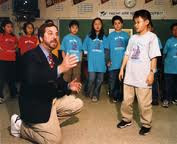Tuesday, November 29, 2011
Blog Assignment #14
Upon exploring Jose Picardo's blog a box of tricks I found that he is very into finding internet websites and programs that can be useful in the classroom. On his list of resources for teachers I saw several links to resources that we have used time and time again in EDM310 like, blogger, audacity, twitter, delicious, and many more. I also found several that I found interesting. Here are just a few: animoto, Diigo, Edmodo, Go!Animate, Block Posters, sliderocket, TOONDOO, word press and Alice. Animoto is a site that allows you to upload sound and pictures to create videos that will look professional and the best part is that its free and videos can be shared online. Diigo is a social book marking service and Edmodo is like twitter in the way that it is a micro-blogging site but it is for education. Go!Animate is a site that allows students to tell stories through creating animations. TOONDOO is similar to this because it allows you to create your own comic strip with character you create. Block Poster would be useful for the classroom because it allows you to create full sized posters with any pictures of material you choose. Sliderocket is kind of like google docs because it allows you to create power point presentations that can be shared online. I recognized the name Alice from Dr. Paush's last lecture and I was glad to see it on the list of resources for teachers.
The video of 10 Tips for using technology in the classroom was neat because several of the things he mentioned like using blogs, teleconference sites, using interactive whiteboard effectively, making our own interactive activities, use streaming video, use music more often, and make the most of gadgets have been introduced to us in EDM310 so I feel completely comfortable integrating these things in the classroom. I think I just listed all of his tips for integrating technology in the classroom and I am glad that I had EDM310 to prepare me! I can see all of these resources being useful in the classroom through sparking creativity and motivation and also being a great tools for having an audience to view work. I will be adding this list and his blog to my PLN as it will definitely be helpful to me in the future!
PLN Final Post
My PLN has grown over the course of the semester and will continue to grow. I add articles to my symbaloo and websites that I find useful information on. In the brown blocks are all the educational sites and articles I have found useful to me.I have found several of these articles and sites by spending time on twitter. I have added the blog at the teachers desk to my PLN, and also a blog entitled "the inclusion revolution" that discuses the use of technology for special needs students. After reading Rafe Esquiths' book "Teach Like Your Hair's On Fire" I added the Hobart Shakespearean site to my PLN because I find the students in Rafe's class inspirational. I have also added some sites that I visit often to my PLN such as the USEA website. I still need to be more active in my PLN by contributing to it more through discussions on twitter and through comments on blogs that I find interesting. I will continue to add site, blogs and articles to my PLN because I have found what I have added to my PLN already has been very useful to me and Im sure I will find them useful when I begin teaching.
Sunday, November 27, 2011
Blog Post Assignment #13
I did a book report on Teach Like Your Hair's On Fire by Rafe Esquith. It was an amazing book filled with so much knowledge and inspiration. I was amazed at the dedication this teacher Rafe had for his classroom and all the neat and exciting things he packs into a year. I wish I could have had this kind of instruction from a teacher who was just a passionate about teaching as Rafe. Furthermore I wish every student could experience with the dedication and enthusiasm that Rafe approaches his classroom with. From his lesson to teaching reading and math to helping students put on Shakespeare productions that include music by his students that he taught how to read music. He expresses early in the book about his revelation of teaching and how each year he continues to grow and become better and better. This book should be a must read by all students who aspire to be future teachers. The principals he holds his students too, basing his classroom upon trust and not fear should take place in every classroom. He spends time with students before and after school, on weekends and even during school breaks. I found that most interesting how students would be at school at 6:30 ready to learn, the students found a way to get there and make it happen. Rafe made learning fun and memorable and most importantly he put meaning behind everything the students learned. I like the chapter on science and how his step daughter told him he was doing a terrible job of teaching science. That science was experimenting and making errors, not just reading from a text book. Rafe gives us valuable resources and advice on how to obtain science experiment kits. When I think back on it my most memorable memories on things I learned in elementary school are the hands on experiences. I also like how rafe allows students to "fail" in which room 56 defines failure as, "failure happens only when students stop trying to solve a problem." Its crazy to think that just one year or even a few years can change the life of someone but it truly can. I love the economics that Rafe uses in his classroom having the students take jobs that pay "money" and then having them pay rent and teaching them about owning property. He also holds auctions at the end of each month to teach students about how to manage their money and about delayed gratification. Rafe enrichers the lives of his students by exposing them to classic films and improves their writing skills by having them answer questions about the movie. One of his students who was just a mediocre student fell in love with films and ended up becoming a film maker. Rafe exposed him to something that ignited a spark that later turned into a fire and now that student has his passion in life.I think some of Rafe's students could have taken on EDM 310 and done a much better job than most of us college students and they would have done it without moaning, groaning and making excuses!I know I am missing some major parts of the book but I don't want to give it all away for those that haven't read it yet. This book will inspire you to be a better teacher, and just a better person in general.
Monday, November 21, 2011
C4T #4
For my 4th C4T I was assigned to Angela Rand's Blog,My Mind Gap. The first post I commented on was titled, "PhdChat Wordle" in which she talks about taking part in the #PhdChat on twitter. How it is great because she can interact different conversations that are taking place. She talks about the intensity and excitement that goes on during the conversations on #PhdChat. This intensity can be seen when the conversations are taking place but when going back to look at them later we sometimes have trouble seeing the excitement in the conversation. Ms. Rand says, "In an online conversation the subtext must be gleaned from the text itself. Pace, abbreviations, length, and other such textual clues need to be sifted through to see what is going on in the conversation." Through using twitter I have found some interesting articles on different education topics and links to different sites. Twitter really is a great tool for interacting, having educational discussions and finding valuable information and resources on many different topics. My comment on Ms. Rand's post was,"Twitter has made it possible to interact and take part in different conversation threads on just about any subject. I just started using twitter this year in my EDM 310 class and I have read several really interesting articles posted by others on different education topics. I really need to get more involved in using twitter and become more active in taking part in discussions. I like how you talk about the intensity and excitement that takes place when the conversations in #PhDchat are being held but later on when you read them you have to look at the "whole situation." Thanks for your post!"
The second post I read on Angela Rand's blog, My Mind Gap, was about PLNs. I found it very useful to hear her argument of how her PLN has helped her through learning. She said that she is,"so passionate about my PLN that I would like for them all to be present at my graduation when that day comes. They have contributed (very nearly) as much to my growth as an instructional designer as my professors and classmates have" I think this is a very powerful statement and just goes to show how much of an impact a PLN can have on someone. I have learned a lot through my PLN and I know that it will be useful to me in the future as well especially when I begin teaching. My comment on her post was, "Hey Mrs. Rand, I am a student in EDM and we have been working on developing a PLN throughout the semester. I enjoyed reading your post about your PLN and it has helped me to get motivated to keep working on mine. I need to give back to my PLN more and become more active with making post. I have learned a lot by adding articles and websites to my PLN. I hope to keep expanding my PLN and keep learning. Thank you for your post!"
She also that her PLN will give her feedback and tolerate her mistakes. Learning through a PLN is like having a personal group of people and resources who can hep guide you along your academic journey. A PLN helps you to grow through learning and dig beyond the surface of what you are studying.
C4K Summary # 3
My first C4K comment was on Mr.Mcclung's World a blog by Mr.McClung and I commented on his post "Lessons Learned."
There were three lessons learned that he put in his post. The first one was about the beard contest that was being held this year as a fundraiser for United Way. Teachers were given a beard using the iphone bearded app and then students who pay to vote for their favorite teacher. Mr. McClung gave his students an incentive to vote for him this year by telling them that if he won he would let them vote on what shape he would shave his beard into. The second lesson is one of my favorites. One of his students Kyle walked into in 4th period class wearing a blue tutu. Mr. McClung asked what was up with his out fit and the boy said it was just one of those days. I like how Mr.McClung replied by saying, "He could certainly sympathize." He is allowing his students to be who they want to be and I guess they don't have uniforms where he teaches. The third lesson learned was about his cross country team and their last meet. He said they had been the underdogs of the season but that his, "runners have been focused all week long and I’m expecting them to have their best race of the year." My comment to his post was, "Hey I am a student at the University of South Alabama located in Mobile, Alabama and I am currently taking EDM310. I really enjoyed reading your post. I think its great how you engage and interact with your students. You also allow them to be creative and imaginative. I am majoring in elementary education and think that blogging is a great tool to implement in the classroom. Thanks for sharing your thoughts and ideas!"
The second part of my C4K for this week was to post a comment on a post on Mrs. Yollis' blog. I was assigned to post a comment on her blog Yollis' 365 Project, which is a daily digital documentation. The post I commented on was done on October 29th and it was a picture of some colorful peppers. The peppers are Mrs. Yollis' favorite snack and she asked what your favorite snack is, and what the pictures reminded us of. My comment on this post was, "Dear Mrs. Yollis and Class, I am a student at the University of South Alabama located in Mobile, Alabama. I am studying to be a teacher and I am currently taking a computer course called EDM310. This course is teaching me how to use blogs and all different types of technology in the classroom. I took some time to explore your class blog and found many really great posts. I also learned a lot! Thank you for making blogs fun and educational. I like how the picture of the peppers reminds me of warm summer days. I wish it was summer because it sure is cold today in Mobile. My favorite snack is baby carrots dipped in ranch. My horse Maddie also loves when I share my snack with her! Sincerely, Stephanie" I really enjoyed exploring Mrs. Yollis' blog and truly learned a lot about blogging and integrating it into the classroom.
My last C4K for the semester was on Zion's blog. Zion is a 6 year student in Mr. Somerville's room 16 at the Pt England School in Auckland, New Zealand. Zion wrote a blog post story about an adventure to Saturn. He did a great job using descriptive words and came up with a very creative account of his adventure to Saturn. My comment on his story was, "Hey Zion, My name is Stephanie and I am a student at the University of South Alabama located in Mobile, Alabama where I am studying to be a teacher. I loved reading your story about your adventure to Saturn. It would be fun to snowboard around the ring of Saturn. You had a very creative story and were very descriptive with your word choice. The story of your adventure come to life in my head and I could picture each scene that you were describing. Keep up your good use of descriptive words." This was probably one of my favorite C4K post that I read this semester because it was very creative and unique. I am glad that Zion is able to share his writing with others.
Sunday, November 20, 2011
Special Assignment #1
We use metaphors in writing to show how two things are the same. According to dictionary.com, "a figure of speech in which a term or phrase is applied to something to which it is not literally applicable in order to suggest a resemblance." Metaphors show how two things are related and they put an importance on why the two things are being compared. Just like in the pencil post Tom Johnson wrote he is showing the similarity between pencils and computers. Pencils are the learning tool of the past and computers are rapidly becoming the learning tool of todays world. He uses the metaphor to further drive home his point. Metaphors express creativity and give another us another way of looking at things. They enrich writing and make it more interesting. Some examples of metaphors in EDM 310 are the video Mr. Winkle wakes, we also encountered some metaphors in the blogs of students when doing our C4K's. The Bible has metaphors listed through out. Here are some examples “You are the salt of the earth.” (Matthew 5:13), "If any man thirst, let him come unto me, and drink, (John 7:37)." The salt of the earth does not necessarily mean they are salt they mean that they are pure and it preserves things just like the disciples were to preserve Jesus' messages. Some examples of metaphor in literature would be several of William Shakespeare's plays he used metaphors in like, " All the worlds a stage" We use metaphors in everyday life and don't even realize it like, I'm so hungry I could eat an elephant, its raining cats and dogs, I would kill to have a pair of those boots. Metaphors enrich our writing and also help to show the importance of a point we are trying to making.
Thursday, November 17, 2011
Monday, November 14, 2011
Final Project Progress Report
My group member and I have been brain storming ideas for our final project 16. We have decided to talk about all the EDM 310 has to offer and all that we have learned in EDM 310. We are going to present this in a movie trailer format. We have started to put some of our ideas together and plan on starting to do some recording and editing on the computer this week.
Blog Post Assignment # 12
1. Watch the video Technology in Special Education and write 2-3 paragraphs about this video and how technology has effect they way special education is taught. How can you use technology for special needs students in your classes?
2. After watching this video How the iPad Works with Academics for Autism Go to Apple.Education Apps.com and find an app that you could use in the classroom with a special needs students. Explain in 1-2 paragraphs how you would use the app in the classroom and how it would improve learning.
1.In the first video there is a special education teacher, Ms. Lace Cook, talking about how technology has changed the way her classroom runs and the way her students learn. One of her students used to have to leave the room and participate in silent reading since he had to be read to out loud. Now he can listen to a book on the ipod and follow along with the text. He can now participate in the classroom and not have to leave. Another student uses the computer as a means of communicating by using a mouse to type words on the computer. Before using the computer it was not easy to communicate with Chris. Ms. Cook is able to gain the attention of her class and keep their attention when using technology. SHe hopes to keep teaching her students about technology and keep implementing new technology into her classroom.
I can use technology in several different ways to help children with special needs. Computers are an endless resource for different programs that can help students when learning different subjects. If I had a student that couldn't hear well I could pull up a video on their computer and add sub titles to it for them to follow along with the class. Smart boards are also great tools to have in a special education classroom. Engaging students in the material will be much easier when you can pull pictures up on the Smart board and actually have students be able to come and touch the actual object they are being asked to work with. There are so many ways in which technology can better the learning of all students especially special education students.
2. In the second video there is a father using an iPad to help his autistic son with learning how to count, use his sight words and even write. I think it is wonderful how he uses different apps on the iPad to help his son. The little boy was counting using a toddler counting app that would show a certain number of different objects on the screen. Every time he touched one of the objects it would count 1,2,3... and he would count along as he touched each new object. When looking online at the app store I found an app called Pro Keys which is a music application that has 14 different instruments and allows you to play and record with them. It also has some preset recording created by a professional. This app can help to teach students about the different sound instruments make and it will also allow them to play and interact with the different instruments. There are also so many great apps that can be used in the classroom to enhance the learning of both traditional and special needs students. I see the use of iPads in the classroom as a great learning tool and a great use of technology.
2. After watching this video How the iPad Works with Academics for Autism Go to Apple.Education Apps.com and find an app that you could use in the classroom with a special needs students. Explain in 1-2 paragraphs how you would use the app in the classroom and how it would improve learning.
1.In the first video there is a special education teacher, Ms. Lace Cook, talking about how technology has changed the way her classroom runs and the way her students learn. One of her students used to have to leave the room and participate in silent reading since he had to be read to out loud. Now he can listen to a book on the ipod and follow along with the text. He can now participate in the classroom and not have to leave. Another student uses the computer as a means of communicating by using a mouse to type words on the computer. Before using the computer it was not easy to communicate with Chris. Ms. Cook is able to gain the attention of her class and keep their attention when using technology. SHe hopes to keep teaching her students about technology and keep implementing new technology into her classroom.
I can use technology in several different ways to help children with special needs. Computers are an endless resource for different programs that can help students when learning different subjects. If I had a student that couldn't hear well I could pull up a video on their computer and add sub titles to it for them to follow along with the class. Smart boards are also great tools to have in a special education classroom. Engaging students in the material will be much easier when you can pull pictures up on the Smart board and actually have students be able to come and touch the actual object they are being asked to work with. There are so many ways in which technology can better the learning of all students especially special education students.
2. In the second video there is a father using an iPad to help his autistic son with learning how to count, use his sight words and even write. I think it is wonderful how he uses different apps on the iPad to help his son. The little boy was counting using a toddler counting app that would show a certain number of different objects on the screen. Every time he touched one of the objects it would count 1,2,3... and he would count along as he touched each new object. When looking online at the app store I found an app called Pro Keys which is a music application that has 14 different instruments and allows you to play and record with them. It also has some preset recording created by a professional. This app can help to teach students about the different sound instruments make and it will also allow them to play and interact with the different instruments. There are also so many great apps that can be used in the classroom to enhance the learning of both traditional and special needs students. I see the use of iPads in the classroom as a great learning tool and a great use of technology.
Thursday, November 10, 2011
Part 1 of C4K #10
I never knew I could learn so much in one place. Exploring Mrs. Yollis' blog was a lot of fun and I could have spent hours upon hours looking through all her post and tabs and still discover new things. Mrs.Yollis has been teaching for 25 years and has a masters in Integrating Technology in the Classroom. She also loves to travel and in the summer of 2010 she spent 3 days at Google learning how to use things like google maps and google earth in the classroom. On the last day she spent some time with National Geographic and learned about a program they have called the Giant Traveling Maps. They are giant maps of all the continents that can be rented out by schools to use for learning. I watched the video of Mrs. Yollis' class exploring the map of North America. It looked like so much fun I wish I could have been there to experience it! The bloggers on Mrs. Yollis blog are third graders who live in the suburbs of Los Angeles. Mrs. Yollis also has a classroom website which has links to different sites and resources valuable to student learning. She invites parents to explore the sites with the students and monitor them while on the internet. She also ask them to let her know if they have anything to add to the webpage. There is a link at the top of her blog that goes to a wiki she created to help educate teachers who want to create classroom blogs. In this wiki she also states one of the reasons she created her blog, "Having the classroom blog is like having Open House all year long." Parents can see their child's work all year long instead of just at open house. This allows parents to be more involved in the learning process of students." She also says that, "Students learn about geography by tracking our visitors and sharing comments with our blogging friends. Skyping with blogging buddies brings geography to life!" There are so many benefits of having a classroom blog and those are just a few. In the right hand column of the blog you can find a list of about 20 educational blogs her class follows. There is also the map that tells how many visitors their blog has had. They have had 72,060 visitors about 20,000 more than EDM 310 and their blog count only began a few days before ours.I think that their blog count is higher because they have more of an audience to view their work and they also interact with blogs and students from around the world that in return come and visit Mrs. Yollis' blog. Her class also takes part in a blog titled Our World, Our Stories that connects students from 3 different continents and 6 different countries. Through exploring some post on her blog I learned that November is family blogging month and that Mrs. Yollis' blog just had its 3rd birthday on November 6th. She also keeps a blog titled Yollis' 365 Project which is a daily digital documentation. Her class also uses skype to interact with other students and people from around the world.
Mrs. Yollis' blog shows how learning can take place through blogging and exploring. Learning can be fun and exciting and is not just limited to the pages of a textbook or even the walls of your classroom. She has put together a blogging environment that connects students to an endless amount of resources, and to other students and environments from around the world. She also connects parents to students work by having them be able to comment on students blog posts. Students and blogs from around the world are connected to her blog. She also gives back to the teaching community by offering resources for those teachers who wish to create a blog for their classroom and it an exceptional model for teachers to follow.
Thursday, November 3, 2011
C4K Summary #2
My first C4K for October was on Ms. Jenny She's Room 6 class blog from Auckland, New Zealand. I commented on a video that a student named Cruz had made about harold the giraffe. Harold was a giraffe that came and visited the class and talked to them about health and safety. My comment on Cruz's video was, " Hey Cruz and Room 6, My name is Stephanie Tyler and I am a student at the University of South Alabama in Mobile, Alabama. I am taking a technology class called EDM310. I think it is great that Harold the giraffe came and talked to you and your classmates about health and safety. It sounds like you had a great time and I hope Harold taught you a lot!" I think that it is great how the class is continually learning through blogging and by looking through the blog I can get a sense of school in New Zealand.
My second C4K comment for October was on Ms. Wendy Burne's class blog from Auckland, New Zealand. Her class is a year 3 class at Pt England School. Ms. Burne has incorporated technology into her classroom through blogging. I watched a video that a few students made about black out day at school. It was where they dressed up in black and the video showed students playing games. The video had both still images and recorded video put to music. The students did a great job putting the video together and it was neat to see students in action from all the way around the world. My comment on the video was, "My name is Stephanie Tyler and I am student at the University of South Alabama in Mobile, Alabama. I enjoyed watching the video you made about Black Out day. You did a great job using both pictures and video to make your movie. I also liked the music that went along with the pictures. Good job using imovie!"
I commented on a blog by s student named Edna for my third C4K in October. I went back to look at her page and my comments still have not appeared on her blog but I commented on her brain storming post and her bean project post. Her bean project post had an experiment she was testing on growing beans and if they would grow in sprite. In my comment I asked Edna what kind of affect the sugar from the sprite would have on the bean plant. I also wanted to find out the results of the experiment because it sounded rather interesting. Her brain storming post consisted of a list of all different ideas for writing a story. My comment on that post was,"Hey Edna, I love all your brain storming ideas. I know you will be able to come up with an awesome story using any of your ideas or even by combining some ideas."
In my last C4K for October I commented on the blog of classroom 17 which is a 6th years class taught by Miss Juanita Garden at Pt England school in Auckland, New Zealand. I commented on a google doc presentation about space junk it was 4 slides long and included pictures and text. In my comment I said,"Hey my name is Stephanie Tyler and I am a student at the University of South Alabama in Mobile Alabama. You did a great job creating a google doc presentation about space junk. There are so many things that can be created using google doc presentations! Keep up the good work!
I made a presentation using google docs and posted it on my blog Stephanie Tyler's EDM 310 blog google docs presentation." It was neat to see students all the way in New Zealand using google docs for presentations.
Tuesday, November 1, 2011
Blog Assignment #11
First Graders in
Ms.Cassidy's Class Using Technology
I think Mrs. Cassidy has really great ideas and methods for integrating technology in the classroom especially in the first grade classroom. I like how the students can improve on their writing skills through blogging and have an audience to view their work. One of my favorite technology aspects that she used was a class webpage. The class webpage has links to more resources for learning and gives the students a place to navigate from. I would love to put together a class that would have things such as homework and assignments posted. I would also have links to places where they can learn more about different subjects that we are studying. Some adversities I might face in doing this is the school administrator not wanting me to post these things on line with an independent website they might want me to use a school site to do this. I would suggest that it is easier for my students to access my webpage and that it would be easier for me to update they webpage for the students. I think that having a webpage in my classroom will help keep the students and parents engaged and informed about what is happening in the classroom.
I also think that having a class blog and having the students blog is a great learning tool. I would also like to have a class blog in my room so that the students can improve upon their writing skills and have an audience to help develop their learning network. I would probably face some concerns from parents so I would inform them of what exactly the blog is for and the safety precautions that are taken. I would also have a sheet for parents to sign giving permission for students to have a blog. I think blogging would help students to expand their learning network and also their writing skills. I think that using the technologies that Ms. Cassidy uses in her classroom will greatly help students in their understanding of different subjects being studied.
Subscribe to:
Comments (Atom)